CANCELLATION POLICY & PAYMENT AGREEMENT
Updated 11/01/2024
Welcome to Cambium Suite! Our aim is to offer exceptional service and a seamless experience for our users. Below is our comprehensive cancellation policy that outlines the procedures and conditions related to canceling your Cambium Suite subscription.
Cancellation within Initial 30 Days of Purchasing Cambium Suite: Customers have the option to cancel their Cambium Suite subscription within the initial 30 days of signing up. To initiate cancellation and be eligible for a full refund, please email us at [email protected]. Our team will process your request promptly, and the full subscription amount less any processing fees will be refunded to your original payment method if you request a refund in addition to cancellation.
Cancellation after Initial 30 Days of Purchasing Cambium Suite: All payments made after the initial 30 days are considered non refundable. We do not provide credits or refunds for partially used subscriptions. You have full control to cancel your subscription at any time inside the billing area in your account settings. However, upon cancellation, access to Cambium Suite will continue through the end of the current billing cycle to ensure you have ample time to wrap up any ongoing projects or activities within the platform. We don't offer prorated refunds for unused days if you cancel after the initial 30 days. Our policy grants a full refund only if cancellation occurs within the first 30 days of subscription.
Notice Period and Monthly Payments: Month to Month subscribers have the flexibility to cancel their subscription at any time after the initial 30 days. Your monthly payment is charged on the same day each month, aligned with the start date of your subscription. If you decide to cancel, please do so at least 24 hours prior to your next billing date.
Cancellation under 12-Month Agreement (Annual Pay Customers): In the event of a cancellation under a 12-month agreement, the Customer shall initiate the cancellation process by sending an email notification to [email protected]. Upon receipt of the cancellation notification, the Customer shall be required to complete and sign an 'Early Termination Request Form,' which will outline the early termination fees. These fees are equivalent to two months' worth of service charges and are imposed to cover administrative expenses and to facilitate a seamless transition for both parties involved. The early termination fee is calculated by taking the Customer's monthly subscription fee and multiplying it by two. To effectuate the early termination of the agreement, the Customer must duly sign and submit the Early Termination Request Form to the Company. The Customer is obligated to provide a written notice of cancellation at least 30 days in advance of the desired cancellation date. In the event of a cancellation notice received within 29 days prior to cancellation but before 12 months, the early termination fee, along with the subsequent month and any outstanding payments, will be due. All funds paid up until the cancellation date, including the fee, will be forfeited. The cancellation request shall be deemed valid and accepted by the Company once the early termination fee has been paid in full. Following the acceptance of the cancellation request and the payment of the early termination fee, the Customer will retain access to and usage of the platform until the conclusion of the current billing cycle. All communication related to cancellations shall be directed to [email protected].
Data Retention and Account Reactivation: Upon cancellation, users have a 3-day window to reactivate their account without losing any data. After 3 days, all data associated with the account will be permanently deleted from our system. We emphasize that it's the subscriber's responsibility to transfer or remove all media assets, customer lists, configured features (templates, workflows, etc.), funnels, websites, and phone numbers from the service before the cancellation date. Once the data is deleted after the 3-day window following cancellation, it cannot be retrieved. We recommend saving your important data or using the account parking option to retain access to your data.
Refunds, Unused Features, Credits, and Non-Refundable Fees: When you cancel your subscription, please note that certain elements are non-refundable. Unused features, referring to those included in your plan that you haven't utilized, as well as any remaining credits, cannot be refunded. Additionally, fees for telephony usage, text messages (SMS), AI usage, and emails are non-refundable. We encourage you to make the most of your subscription while it's active. If you decide to cancel, please be aware that refunds, if applicable, apply only to the initial monthly subscription fee.
Account Parking Option: Subscribers have the option to "park" their account at a monthly fee of $40/mo to securely save all data within their account. This option is available for up to 6 months. During this period, access will be temporarily removed. Subscribers can't make changes or access data during this time. Reactivation is required to resume full functionality. The data will not be deleted as long as the parking fee is paid. After 6 months, all functions and billing will automatically resume at the original subscription fee. Reactivation before the 6-month period requires sending an email to [email protected], and the account will be reactivated within 3 business days.
Downgrading Subscription: Instead of canceling, subscribers have the option to downgrade to a lower plan. This allows continued access to Cambium Suite at a reduced level of service with limited features for a reduced rate. To proceed with a downgrade, simply visit your billing area in account settings and select the plan you desire. You can also contact our billing department at [email protected]. Our team will assist you in selecting an appropriate plan that suits your requirements.
Cancellation Notification and Confirmation: When initiating a cancellation request by emailing [email protected], our team will promptly acknowledge receipt within 1-2 business days, confirming that your cancellation request is in process. Refunds for cancellations within the initial 30 days will be processed typically within 7-14 business days after confirmation of the cancellation. Upon successful cancellation, you will receive a confirmation email with the cancellation date, ensuring you won't be billed for any subsequent periods.
Termination by the Company: Cambium Suite reserves the right to terminate a user's subscription or access to the service in cases of violation of our terms of service or misuse of the platform. Users will be notified in such cases, and termination will be in accordance with our terms of service.
Policy Update Provision: We reserve the right to update this Policy at any time. The updated policy will be posted on this page with a revised "last updated" date. Users will be notified of significant changes via email or a prominent notice on our Website.
FULL SERVICE CANCELLATION PROCESS
To cancel your Cambium Suite subscription by request, follow these steps:
Send an email to [email protected] from the email address associated with your Cambium Suite account.
In the subject line, indicate "Subscription Cancellation Request."
In the email body, provide the following details: Your full name, Cambium Suite account username, Reason for cancellation (your feedback is valuable to us)
Our billing team will acknowledge receipt of your cancellation request within 1-2 business days.
If the cancellation is initiated within the initial 30 days of your subscription and is eligible for a full refund, our team will guide you through the refund process.
For cancellations after the initial 30 days, access to Cambium Suite will continue until the end of the current billing cycle. You will not be billed for any subsequent periods.
Be sure to download or transfer any important data from your account, as all data associated with the account will be permanently deleted if you do not choose to park your account.
Alternatively, you may cancel your subscription yourself by visiting your billing area in account settings.
For any inquiries or assistance regarding the cancellation process, feel free to contact our billing team at [email protected].
ACCOUNT PARKING PROCESS
If you wish to park your Cambium Suite account to retain your data, please follow these steps:
Send an email to [email protected] from the email address associated with your Cambium Suite account.
In the subject line, indicate "Account Parking Request."
In the email body, provide the following details: Your full name, Cambium Suite account username, Specify the duration for which you'd like to park your account (up to 6 months).
Our billing team will acknowledge receipt of your account parking request within 1-2 business days.
Upon confirmation of your request, our team will provide instructions on how to make the monthly parking fee payment of $40/month.
Once payment is received and processed, your account will be parked.
During the account parking period, access to the account will be temporarily removed. You won't be able to make changes or access data during this time.
To reactivate your account and resume full functionality before the 6-month parking period expires, simply send an email to [email protected].
After 6 months, all functions and billing will automatically resume at the original subscription fee.
Please ensure you save or transfer any important data from your account before initiating the account parking request, as access to your account will be temporarily restricted during this period.
For any questions or further assistance regarding the account parking process, do not hesitate to contact our billing team at [email protected].
To know more about our refund policy, please check cambiumsuite.com/refund.
CONTACT US
Cambium Suite
1960 Madison St
Suite J-244
Clarksville, TN 37043
(931) 343-6331